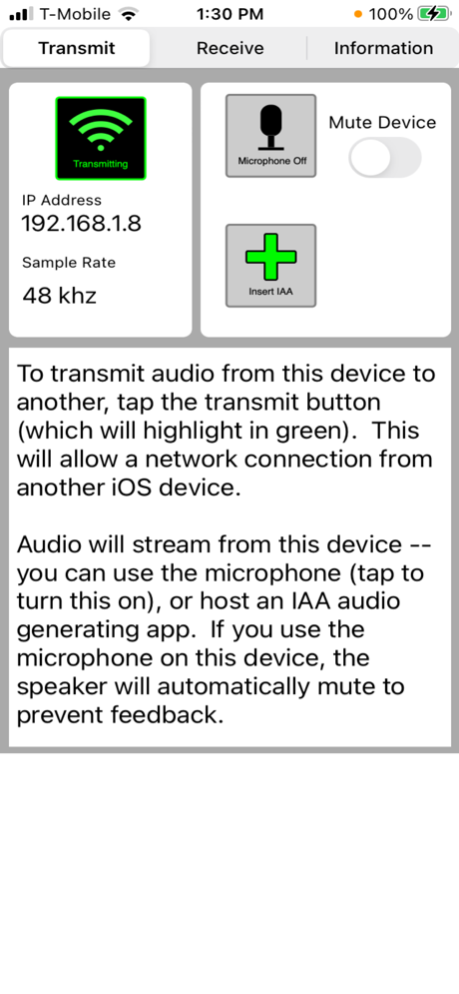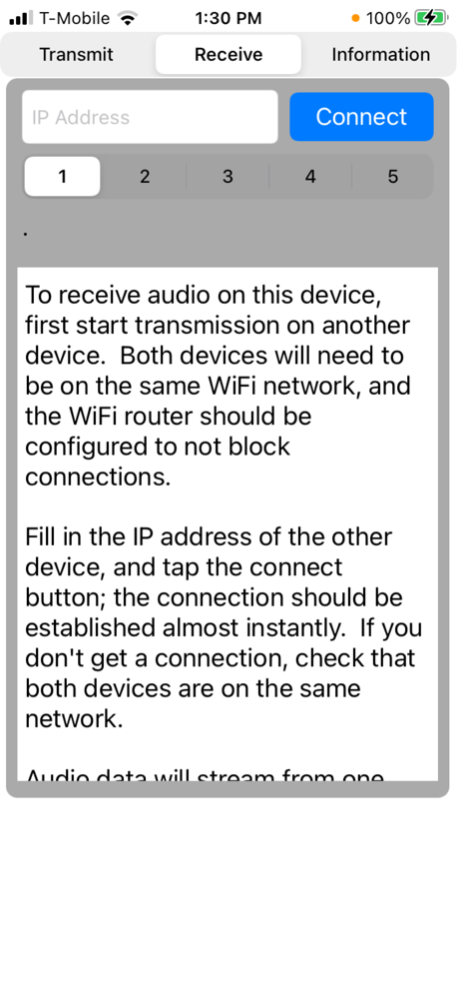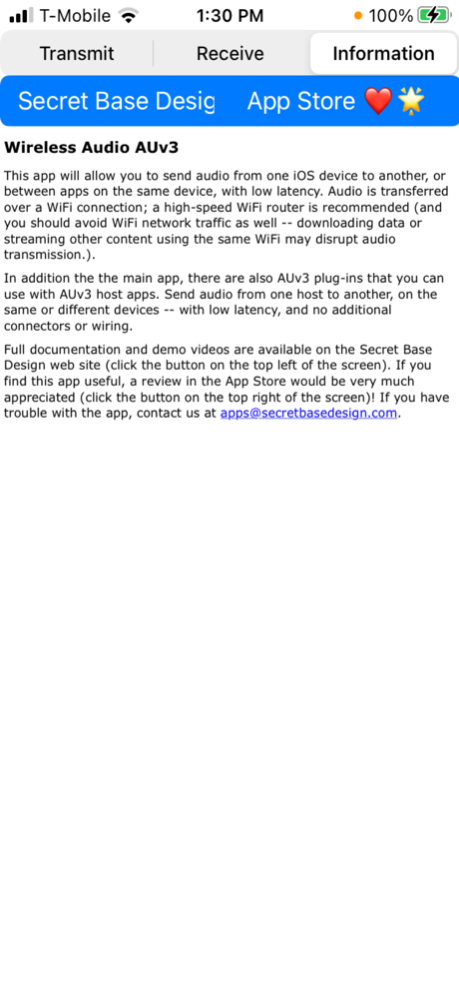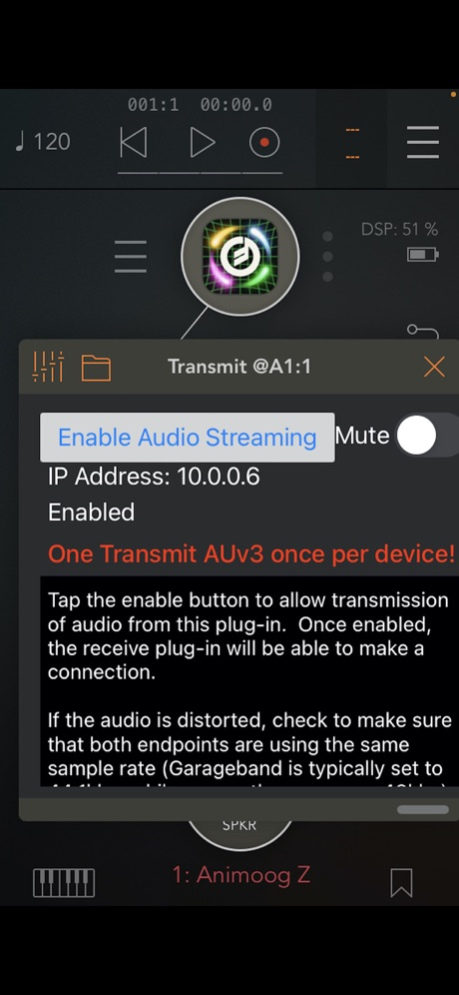Wireless Audio AUv3
Continue to app
Paid Version
Publisher Description
Send low-latency audio between iOS devices or AUv3 hosts, either on the same or different devices. This app includes transmitting and receiving AUv3 audio units.
Music making and audio processing has been growing and changing on iOS. The first app connections were with Audiobus, and then Inter-App Audio became available. The current standard is AUv3. There are many legacy apps and audio hosts, however, that have not updated.
Wireless Audio AUv3 gives you an easy way to send audio from one iOS device to another using a low-latency WiFi connection; you can also connect audio unit hosts together -- either on a single device, or between devices using WiFi. There are no cables and boxes to buy (and to lose, or forget to take with you). Install the Transmit AUv3 onto an audio track of one host, the Receive AUv3 on the input slot of the audio track of another host, tap `connect,' and audio will be sent from one place to another with surprisingly low latency.
The receiver can adjust buffering to maximize audio quality while minimizing latency. While your best results will be with a fast WiFi router and little cross-traffic on the network, you can still get a good connection even in noisy environments.
Most modern DAWs support latency compensation, with the Receiver AUv3 reports -- this allows you to get precise synchronization of your recordings.
About Wireless Audio AUv3
Wireless Audio AUv3 is a paid app for iOS published in the Audio File Players list of apps, part of Audio & Multimedia.
The company that develops Wireless Audio AUv3 is Secret Base Design. The latest version released by its developer is 1.0.
To install Wireless Audio AUv3 on your iOS device, just click the green Continue To App button above to start the installation process. The app is listed on our website since 2024-04-26 and was downloaded 12 times. We have already checked if the download link is safe, however for your own protection we recommend that you scan the downloaded app with your antivirus. Your antivirus may detect the Wireless Audio AUv3 as malware if the download link is broken.
How to install Wireless Audio AUv3 on your iOS device:
- Click on the Continue To App button on our website. This will redirect you to the App Store.
- Once the Wireless Audio AUv3 is shown in the iTunes listing of your iOS device, you can start its download and installation. Tap on the GET button to the right of the app to start downloading it.
- If you are not logged-in the iOS appstore app, you'll be prompted for your your Apple ID and/or password.
- After Wireless Audio AUv3 is downloaded, you'll see an INSTALL button to the right. Tap on it to start the actual installation of the iOS app.
- Once installation is finished you can tap on the OPEN button to start it. Its icon will also be added to your device home screen.